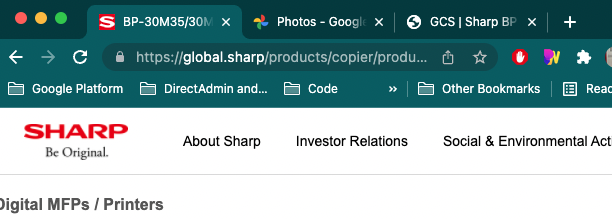
A favicon is a small image displayed next to the page title in the browser tab
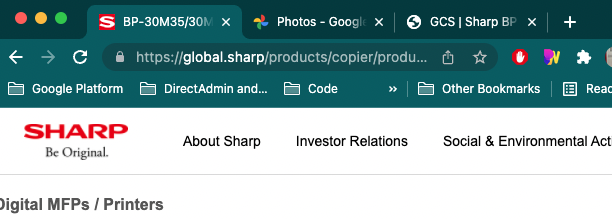
You can use any image you like as your favicon. You can also create your own favicon on sites like https://favicon.cc.
Next, add a <link> element to your "index.html" file, after the <title> element, like this:
<!DOCTYPE html>
<html>
<head>
<title>My Page Title</title>
<link rel="icon" type="image/x-icon" href="/images/favicon.ico">
</head>
<body>
<h1>This is a Heading</h1>
<p>This is a paragraph.</p>
</body>
</html>
Result View Example
Document in project
You can Download PDF file.