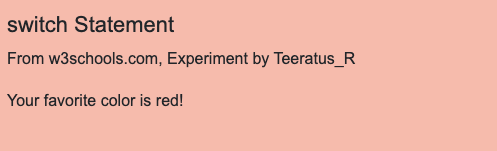
Table of Contents
<h4>switch Statement</h4>
<p>From w3schools.com, Experiment by Teeratus_R </p>
<?php
$favcolor = "red";
switch ($favcolor) {
case "red":
echo "Your favorite color is red!";
break;
case "blue":
echo "Your favorite color is blue!";
break;
case "green":
echo "Your favorite color is green!";
break;
default:
echo "Your favorite color is neither red, blue, nor green!";
}
?>
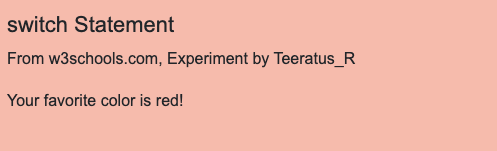
Result View Example
When PHP reaches a break keyword, it breaks out of the switch block.
This will stop the execution of more code, and no more cases are tested.
The last block does not need a break, the block breaks (ends) there anyway.
<h4>break_Keyword</h4>
<p>From w3schools.com, Experiment by Teeratus_R </p>
<?php
$favcolor = "red";
switch ($favcolor) {
case "red":
echo "Your favorite color is red!";
case "blue":
echo "Your favorite color is blue!";
break;
case "green":
echo "Your favorite color is green!";
break;
default:
echo "Your favorite color is neither red, blue, nor green!";
}
?>
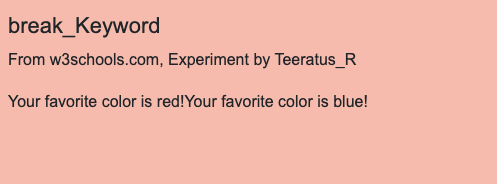
Result View Example
The default keyword specifies the code to run if there is no case match:
<h4>default Keyword</h4>
<?php
$d = 4;
switch ($d) {
case 6:
echo "Today is Saturday";
break;
case 0:
echo "Today is Sunday";
break;
default:
echo "Looking forward to the Weekend";
}
?>
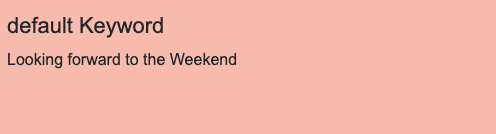
Result View Example
Putting the default block elsewhere than at the end of the switch block is allowed, but not recommended.
<h4>default_Keyword_not_recommended</h4>
<?php
$d = 4;
switch ($d) {
default:
echo "Looking forward to the Weekend";
break;
case 6:
echo "Today is Saturday";
break;
case 0:
echo "Today is Sunday";
}
?>
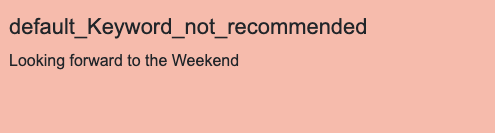
Result View Example
If you want multiple cases to use the same code block, you can specify the cases like this:
<h4>Common_Code_Blocks</h4>
<?php
$d = 3;
switch ($d) {
case 1:
case 2:
case 3:
case 4:
case 5:
echo "The week feels so long!";
break;
case 6:
case 0:
echo "Weekends are the best!";
break;
default:
echo "Something went wrong";
}
?>
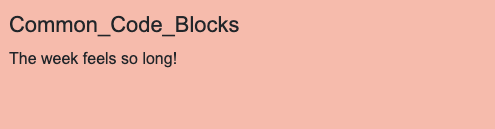
Result View Example
Document in project
You can Download PDF file.